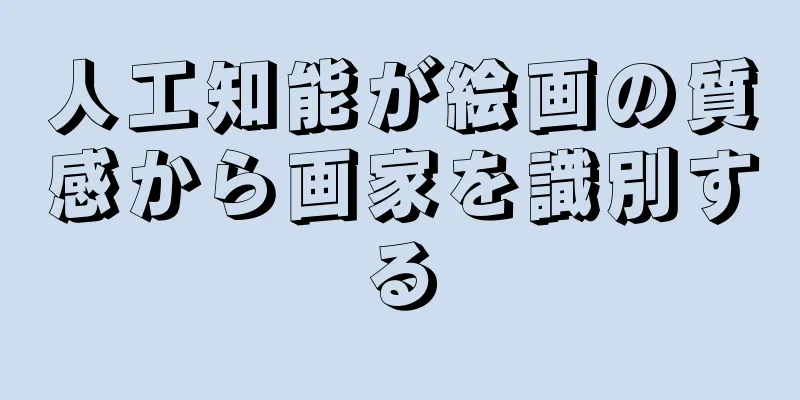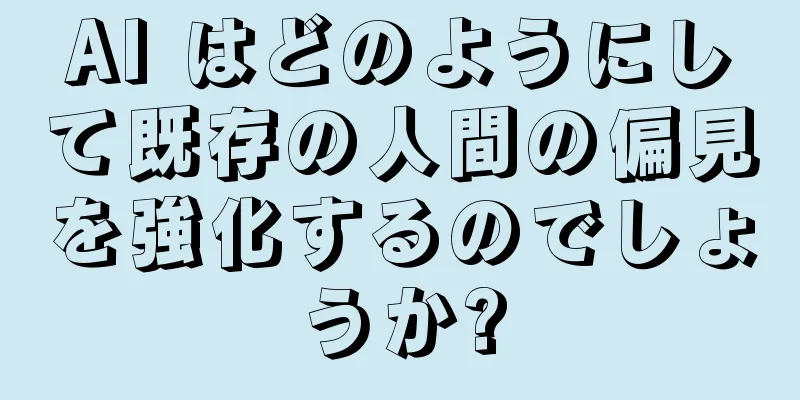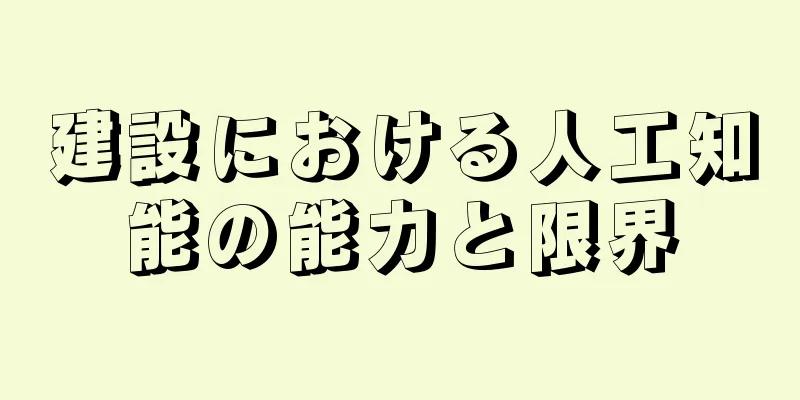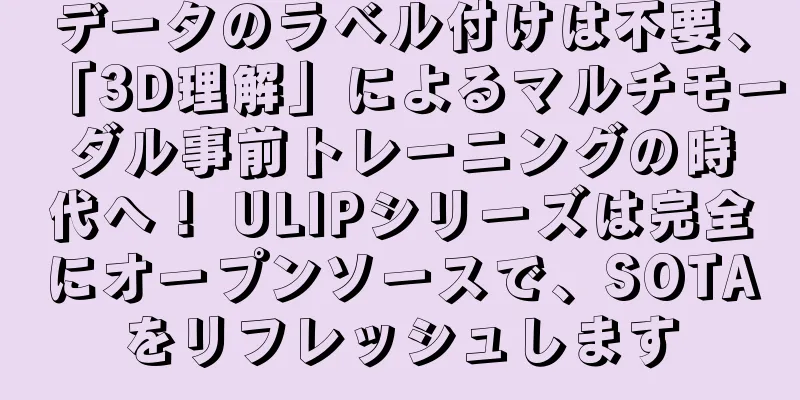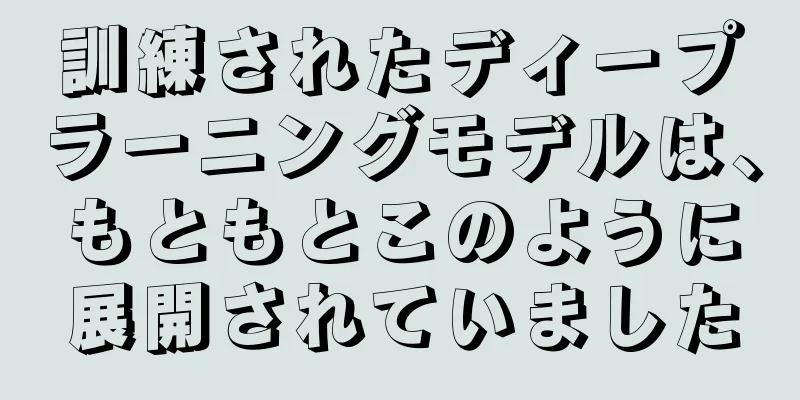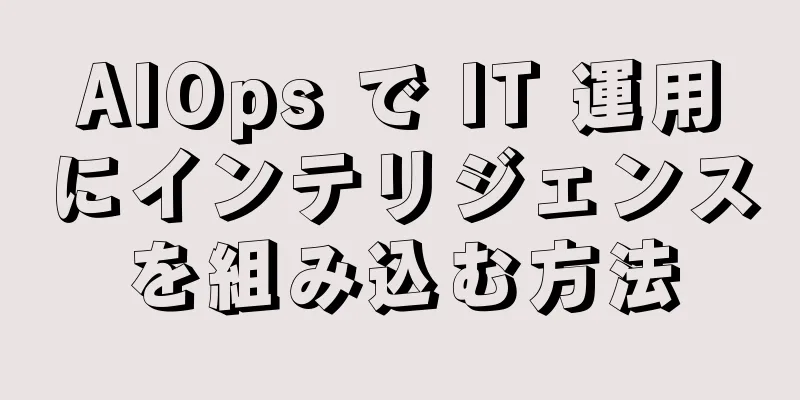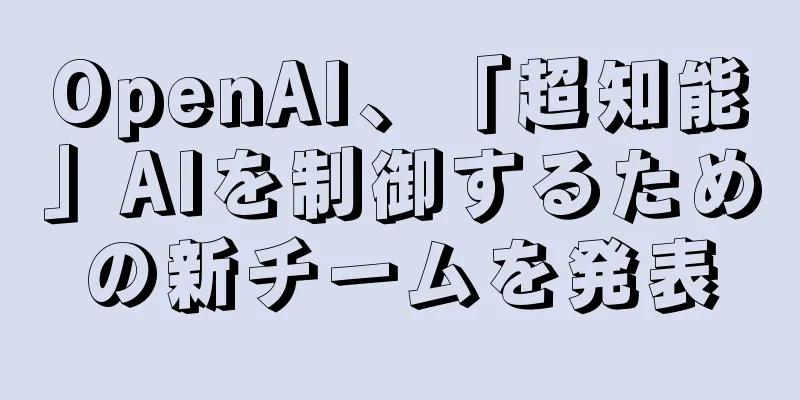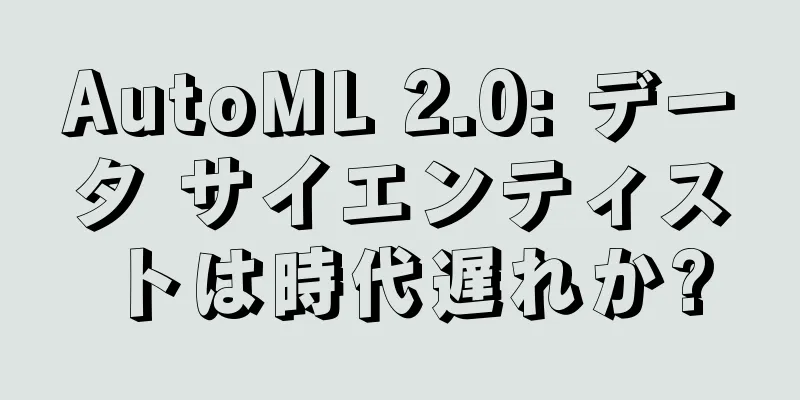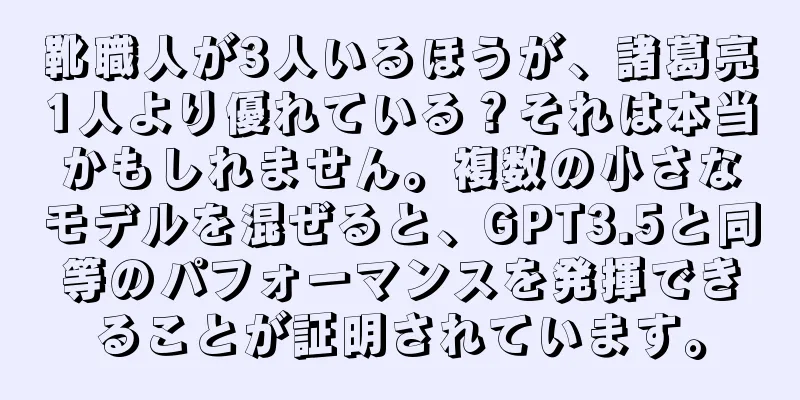日常の問題を自動的に解決する 5 つの AI API
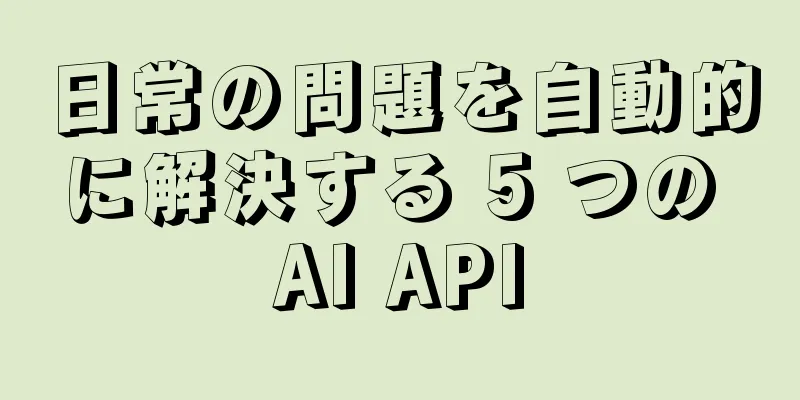
|
今日の AI テクノロジーを使用して手作業を自動化しましょう。文書の校正、アートの作成、Google での回答の検索などのタスクは、私たちのお気に入りのプログラミング言語である Python を使用して実行できるようになりました。 この記事では、日常の問題の解決を自動化するのに役立つ 5 つの AI API を紹介します。 さあ、始めましょう。 01. 画像生成人工知能想像を現実に変えたい場合は、Image Generation AI API の使用を検討してください。このツールを使用すると、テキストを美しい芸術作品に変換できます。 Getimg.ai は、1 か月あたり最大 100 枚の画像を無料で生成できる API を提供しています。 試してみるには、以下の API コードを参照してください。 APIはこちらから入手 02. 人工知能校正者テキストや文書内の文法やスペルの間違いを修正する AI 校正ツールが必要な場合は、以下の API を使用してください。この API を使用すると、無料の API アクセスが提供され、強力な文法チェック AI テクノロジーを使用してテキストを修正できます。 APIはこちらから入手 03. 人工知能によるテキスト読み上げGoogle Cloud のテキスト読み上げ AI テクノロジーを使用すると、テキストをリアルな音声に変換できます。言語、トーン、人の声など、さまざまなオプションから柔軟に選択できます。 何よりも素晴らしいのは、Google が無料で使用できる API を提供していることです。 APIはこちらから入手 04. チャットボット人工知能chatGPT に似たチャットボットを探している場合は、OpenAI API を使用できます。以下に、GPT 3.5 を使用して Python でパーソナライズされたチャットボットを簡単に作成する方法を示すコードをいくつか示します。 05. 人工知能認識スキャンした文書をテキストに変換したり、画像やスキャンした PDF からテキストを抽出したりする必要がありますか?次の OCR AI テクニックを使用して、あらゆる種類の画像からテキストを抽出できます。 以下の API は、画像内のテキストの検出と分析に優れた Google Cloud Vision AI テクノロジーを活用しています。 APIはこちらから入手 最後に仕事の自動化に関しては、AI は驚くほど優れています。この記事が皆様にとって役立つ情報となることを願っています。役に立ったと思ったら、ぜひ友達と共有してください。友達の助けになるかもしれません。 最後に、読んでいただきありがとうございました。楽しいプログラミングを! |
<<: ChatGPT も「逆方向に学習」するのでしょうか?
>>: レノボとブラジルのイノベーションセンターCESARは、聴覚障害者が手話を理解できるように人工知能を活用している。
推薦する
最もよく使われる機械学習アルゴリズムのトップ10を簡単に理解する
この記事を通じて、ML でよく使用されるアルゴリズムについて常識的に理解することができます。コードや...
顔認識を完了するための3行のPythonコード
顔認識パッケージこれは世界で最もシンプルな顔認識ライブラリです。 Python リファレンスまたはコ...
構造とアルゴリズム: バイナリツリーとマルチツリー
1. ツリー構造1. 配列とリンクリスト配列構造配列ストレージは、要素に添字でアクセスするため、クエ...
新型コロナウイルスに対して、最高のAI定量モデルでさえあまり信頼できない
[[335691]]ビッグデータダイジェスト制作出典: Wired編纂者:Roubao、Xia Ya...
Meili United のビジネスアップグレードにおける機械学習の応用
一般的に、機械学習は電子商取引の分野では、推奨、検索、広告の 3 つの主要な用途があります。今回は、...
Meituan はどのようにしてディープラーニングに基づくインテリジェントな画像レビューを実現するのでしょうか?
はじめに:AI(人工知能)技術は、Meituan AppからDianping App、フードデリバリ...
機械学習のヒント: モデルパラメータとハイパーパラメータの違いをご存知ですか?
[[199395]]導入機械学習におけるモデルパラメータとモデルハイパーパラメータは機能やソースが...
あなたの「読書」は他の人に読まれている。清華大学の研究者はWeChatの「Look」からこれらのパターンを発見した。
WeChatの「Take a Look」アプリの最もアクティブなユーザーは実は私たちの両親であり、...
AIを実際にどのように実装するかまだ検討中ですか? OpenPOWERは未来がここにあることを伝えます
[51CTO.com からのオリジナル記事] モノのインターネットの普及とセンサーの広範な使用により...
人間の脳神経の「100万分の1」の3D接続マップを描きます!膨大な量のデータは14億個の1Tハードドライブを埋め尽くす
少し前に、Google とハーバード大学が共同で、人間の脳の神経の 3D 接続マップを公開しました。...